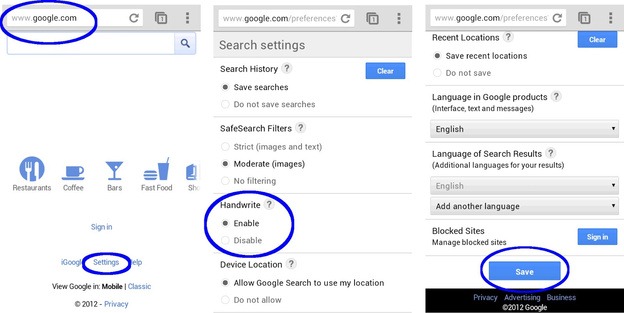I guess most of the sports enthusiastic people most awaited scenario has begun!! Oh yea, I am talking about LONDON OLYMPICS 2012.
The 2012 Summer Olympics, aka London Olympics 2012 is scheduled to take place from 27 July to 12 August 2012. The 2012 Olympics is by far the most popular, most spectacular & most awaited sporting event of the year.
The 2012 Summer Olympics, aka London Olympics 2012 is scheduled to take place from 27 July to 12 August 2012. The 2012 Olympics is by far the most popular, most spectacular & most awaited sporting event of the year.
But in case you are traveling or just won’t be having access to the television, you can simply catch all the live Olympic action right on your PC, phone or tablet! Isn't that a wonderful idea?? As always, we bring you a complete guide to watch Olympics 2012 online for free!!
Early last month, the IOC announced that it will provide live coverage of the London Olympic Games to 64 countries on its YouTube channel free-of-charge.. In case you prefer to watch the highlights of Olympics 2012, do check their YouTube channel. If you are in a country other than those listed above, read further.
2. Watch London Olympics Live on NBC
As before, NBC will offer live streaming of London Olympics 2012 on the web including smartphones & tablets. NBC promises to live stream all the 302 events in addition to highlights & video clips. But the issue is, NBC’s live streaming of Olympics 2012 is restricted to the US. So, if you are in the US, rejoice. You now know how to watch London Olympics live online.
3. London Olympics 2012 Live Streaming on BBC & Facebook
BBC, the host broadcaster of London Olympics 2012, will run 24 simultaneous streams in addition to the main BBC channels and has partnered with Facebook to broadcast live events. Users are able to share information about what they are viewing with their friends, as well as discuss the action with other fans via a live-chat feature. They have an iOS app & an android app as well. As you’d expect, the app is geo-restricted to the visitors from UK. Others have to use free UK VPN like Expat Shield or paid services like boxpn, or else read further.
Note: Alternatively, people in UK can check out TVCatchup.com which lets you watch free-to-air UK channels including the BBC.
4. Watch Olympics 2012 Live on YouTube with CTVOlympics
CTV, the official broadcaster for Olympics 2012 in Canada will be live streaming the sporting events at London Olympics right on YouTube. If you are in Canada, this is a great way to watch Olympics on the go. Yet again, this is geo-restricted to Canada. Others can read on for more options.
5. Watch Olympics 2012 Live on Doordarshan
Doordarshan is national broadcaster of India and will be telecasting the London Olympics 2012 for free across India. But even those outside India will be able to catch the Olympics 2012 live stream via DD Sportsand DD National. Unofficial but effective.
6. Follow Olympics 2012 on Olympic.Org
That’s right. You can follow the Olympics 2012 on the official website of IOC. Though you can’t expect the live streams of sporting actions, be sure to get the latest and most extensive coverage of each of the sporting event at London Olympics 2012, including live results, medal ceremonies, event schedules, athlete bios, team stats, news, photos and videos.
Be sure to bookmark this article and check back in coming days. We will include more ways to watch Olympics 2012 online as and when they become available.
Tweet--LIke---G+ to encourage us ! Happy watching!
Tweet--LIke---G+ to encourage us ! Happy watching!