Well many of viewers report that they have problems with the small keypad in smartphones, ipads etc and to make searches quick and easy... always a BIG problem. Not to worry. GOOGLE has brought you an easy way to deal with such daily humdrum!!
Google has always been so much innovative in providing people with variety of options they can choose to search from, they initially started with the text than arrived the image, than started the voice options and now you have the ability to write down your queries on Google's homepage and than will be converted into text for you to search easily. Isn't that so much easy and fun ??

Well obviously every time its not convenient for you to enter your queries on your smartphone using than small keyboard, so now the whole Google's homepage is your canvas for writing down your queries and searching them easily on your smartphone or iPad.
How to Enable Google Search Handwriting Feature :
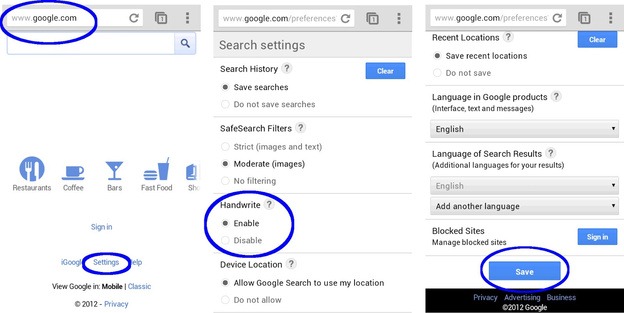
Well if you wanna start exploring this new feature you can simply turn it on by going to Settings > Handwrite > Enable
Once the feature is enabled, tap the Handwrite icon on the bottom right
corner of your screen to activate the writing surface. Write a few
letters and you’ll see autocomplete options appear below the search box.
If one of the options is what you’re looking for, just tap it to
search. For longer queries, you can continue writing and use the arrows
next to the autocompletions to move the right one into the search box.
Since you can write anywhere, you don’t have to look back and forth
repeatedly from the keyboard to the search box.
Please do leave comments below or like , g+, tweet to encourage us to post innovative ideas ! Your votes count a lot! :) Have a good day.
No comments:
Post a Comment